FFmpeg WASM encoding progress
This post shows how to change the Emscripten TTY logic to get console output to determine the FFmpeg (WASM) encoding progress.
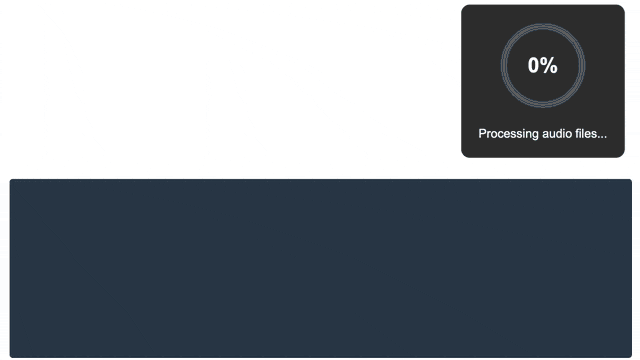
Introduction
This is part of my work on creating a Player for Learning Tracks.
Next to an actual player, I also need a way to encode the audio. Even though I used the commandline version of FFmpeg locally to generate my first example file, I want something with a bit more "GUI". Since the player is already web-based, why not do the encoder web-based too?
FFmpeg WASM
And it turns out, there are several online projects for running FFmpegh in the browser (using WASM), I focused on the following two projects:
- ffmpegwasm/ffmpeg.wasm, using FFmpeg n5.1.4
- wide-video/ffmpeg-wasm, using FFmpeg 7.1.git
For ffmpegwasm/ffmpeg.wasm I ran into an out of bounds issue with opus codec at 48kHz. I tried upgrading to a newer version of FFmpeg, but that proved tricky due to We cannot upgrade to n6.0 as ffmpeg bin only supports multithread at the moment..
That is when I looked for alternatives and found wide-video/ffmpeg-wasm, which was already on the latest version of FFmpeg.
The big difference is that this project is a more "pure" WASM port. While ffmpegwasm/ffmpeg.wasm has some additionaly customizations to provide it's own API around FFmpeg.
A side effect of the different approaches is that wide-video/ffmpeg-wasm has no integrated progress API.
FFmpeg console
The FFmpeg tool prints relevant progress information on the console in the following format:
Input #0, aiff, from './data/shower-the-people/S.wav':
Duration: 00:03:44.60, start: 0.000000, bitrate: 768 kb/s
Output #0, ogg, to './data/shower-the-people/minimal-output-stereo-pairs.opus':
size= 14665KiB time=00:03:44.59 bitrate= 534.9kbits/s speed=54.6x
Input file(s)
The Duration: of each input files is printed to the console.
In order to determine how long the final encoded output will be, we just take the max(Duration) of all the inputs.
Output file
The time= contains the currently encoded output progress.
However when testing capturing the console output of FFmpeg in the browser I only got progress at the end, but no intermediate progress.
This confused me a bit, until I started digging into the Emscripten generated TTY implementation
-
Carriage Return (CR) or ASCII 13: Represented as \r, moves the cursor to the beginning of the current line without advancing to the next line.
-
Line Feed (LF) or ASCII 10: Represented as \n, moves the cursor down to the next line without affecting the horizontal position.
WASM TTY handling
This is the default Emscription TTY handling:
default_tty_ops: {
// more ..
put_char(tty, val) {
if (val === null ||
val === {{{ charCode('\n') }}}) {
out(UTF8ArrayToString(tty.output)); // this will call "console.log" or custom "print" callback
tty.output = [];
} else {
if (val != 0) tty.output.push(val);
}
}
// more..
}
The issue in my case is that apparenly only the Line Feed will trigger a "log callback".
And FFmpeg is using the Carriage Return mechanism to have the progress update in place on the console output. It only does a Line Feed at the end of the program, when encoding is fully done.
Once I modified the code to also account for both CR and LF see below val === {{{ charCode('\r') }}}), it triggered the "log callback" during the encoding (as can be seen from the console output in the progess video at the start).
put_char(tty, val) {
if (val === null ||
val === {{{ charCode('\n') }}} ||
val === {{{ charCode('\r') }}}) { // trigger on CR and LF
out(UTF8ArrayToString(tty.output)); // this will call "console.log" or custom "print" callback
tty.output = [];
} else {
if (val != 0) tty.output.push(val);
}
}
Calculating progress
Now that we can capture the actual progress console output from FFmpeg we can calculate the encoding progress
Input
The parseFFmpegInputDuration will parse a console log line and look for Duration: related information.
The maximum duration of all inputs will be stored and is used for the actual output progress calculation.
let totalDurationInSeconds = 0; // Set this to the total duration of your input file if known
function extractTimeInSeconds(timeMatch) {
if (timeMatch) {
const timeStr = timeMatch[1];
// Convert time string to seconds
const timeParts = timeStr.split(/[:,\.]/);
return parseInt(timeParts[0]) * 3600 +
parseInt(timeParts[1]) * 60 +
parseInt(timeParts[2]) +
parseFloat("0." + timeParts[3]);
}
return null;
}
function parseFFmpegInputDuration(line) {
if (line.includes("Duration:")) {
// Parse for full duration information
// Duration: 00:03:45.28, start: 0.000000, bitrate: 768 kb/s
const durationMatch = line.match(/Duration: (\d+:\d+:\d+\.\d+)/);
// keep the maximum detected duration
if (durationMatch) {
const durationInSeconds = extractTimeInSeconds(durationMatch);
if (durationInSeconds > totalDurationInSeconds) {
totalDurationInSeconds = durationInSeconds;
console.log("Total Duration in seconds: " + totalDurationInSeconds);
}
}
}
}
Output
The parseFFmpegOutputProgress will parse a console log line and look for the time= related information.
This will then be used to calculate the progressRatio in order to update the progress circle.
function parseFFmpegOutputProgress(line) {
// Parse for progress information - FFmpeg typically outputs lines like:
// frame= 54 fps=0.0 q=-0.0 size= 256kB time=00:00:02.16 bitrate= 968.9kbits/s speed=4.32x
if (line.includes("time=") && line.includes("speed=")) {
const timeMatch = line.match(/time=(\d+:\d+:\d+\.\d+)/);
const timeInSeconds = extractTimeInSeconds(timeMatch);
if (totalDurationInSeconds > 0 && timeInSeconds) {
const progressRatio = Math.min(timeInSeconds / totalDurationInSeconds, 1);
// callback to update updateProgressCircle(progressRatio);
}
}
}
Conclusion
The complete prototype code can be found at japj/mcltp.ffmmpeg.wasm.
It includes some Docker scripts to build a minimal (audio only) version of FFmpeg.
It also uses coi serviceworker to ensure the FFmpeg WASM file can be used on GitHub Pages.
